Tools to Stay Focused
In today’s fast paced world it is very easy to lose focus.
With so much at our fingertips , it is hard not to be distracted by sites and apps like Twitter, Facebook, Hacker News, Instagram, etc.
Below are some tools and tips that help me stay focused.
Put Your Phone Away
Don’t place it in your pocket. Or behind your laptop on silent mode.
Put it away.
Whether in another room or in your bag on silent mode, put it somewhere that makes it a pain to go get. Use laziness to your advantage.
Turn Off All Notifications On Your Computer
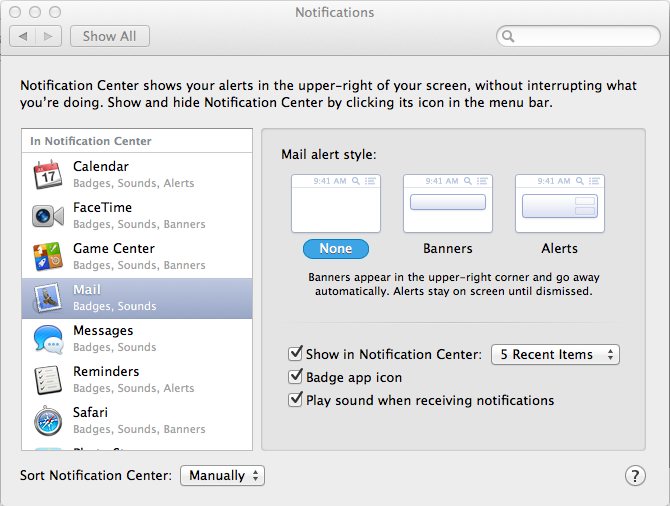
Most of the notifications you get are not important. Turn them off.
Every time a gmail or iMessage banner pops up it sucks away a couple minutes of productivity. Given the amount of mail and text messages we receive, that’s a lot of wasted time.
If you’re on a mac:
- Go to system preferences
- Go to notifications (in the top right corner for on OS X v10.8)
- Change the alert style to None for the apps that send you lots of alerts.
For me, turning Mail and Message notifications off has helped tremendously.
Download FocusMask
FocusMask is a mac app to help keep distractions out of site. It allows you to bring to focus on a specific window, or even bring to focus only a specific part of a specific window.
It’s perfect for tasks that require only one window (catching up on email, writing, etc.).
Update: FocusMask is no longer available. I currently use HazeOver.
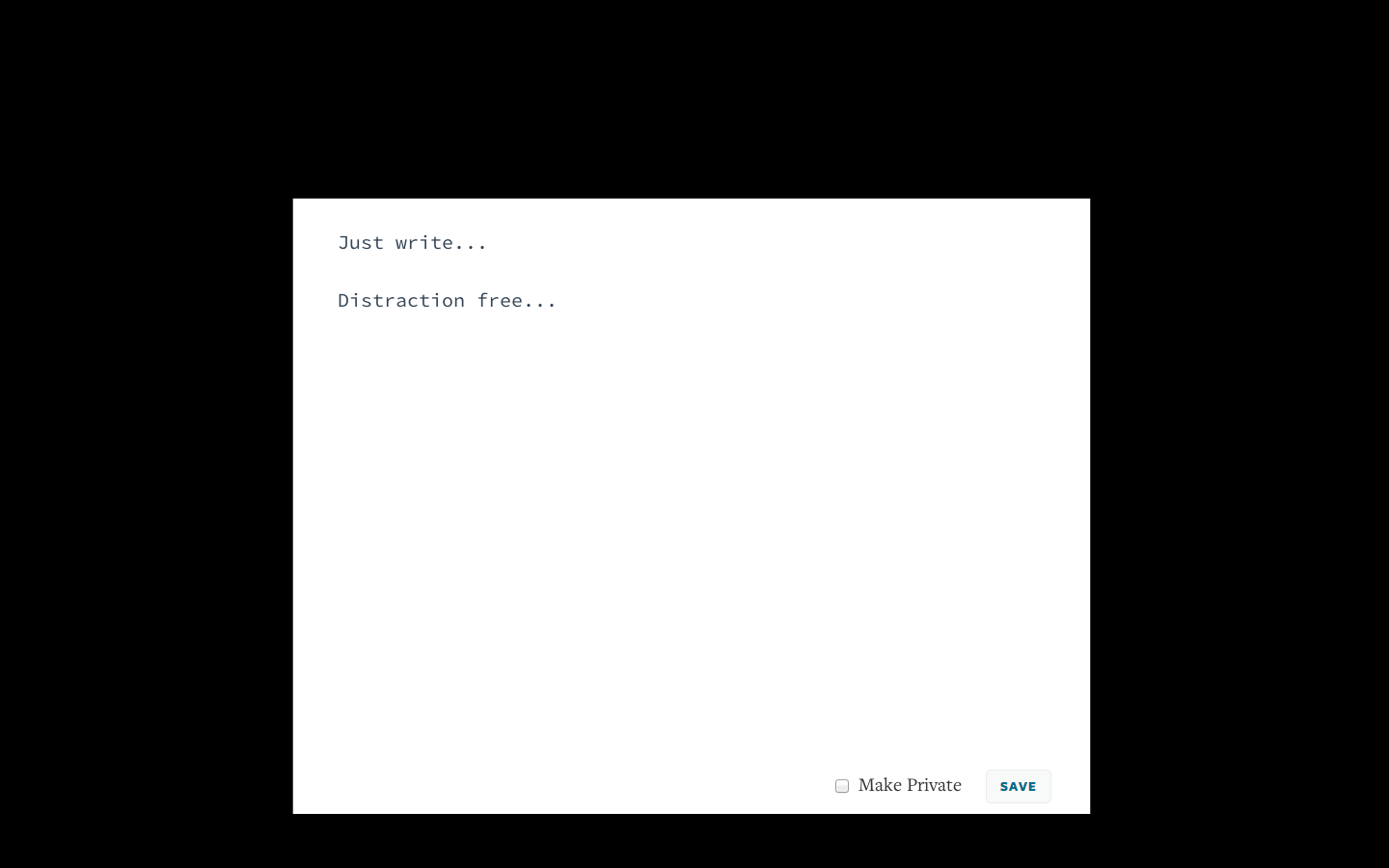
Hide your Bookmark Bar
There are many times when I sit on my computer and aimlessly go through my bookmarks. In general, seeing the cute Reddit alien or the Facebook ‘f’ in my bookmark bar definitely makes me visit those sites more than I’d like to.
If you’re on a mac and using Chrome, all it takes is Command + Shift + ‘B’ and your bookmark bar magically disappears. When you want to take a break just press Command + Shift + ‘B’ and it’s back.
I hope you find these tools and tips helpful. If you have other tips I’d love to hear about them. Feel free to shoot reach out to me via twitter.
Now back to work.